AIIMS OPD Appointment, Online Registration
AIIMS Appointment is the online OPD booking portal of All India Institute of Medical Sciences (AIIMS). It allows you to do online OPD bookings, Book Teleconsultation appointments, and cancellations, and AIIMS lab Report Download and reschedule. You can also check AIIMS Online Registration & OPD Appointment Status.
If you want to schedule an appointment at AIIMS, you’ve come to the right place. This guide will walk you through the entire process, including AIIMS Online Registration, OPD booking, and using the Ors.gov.in portal. Whether you’re a new patient or need to manage existing appointments, this article covers everything you need to know.
AIIMS OPD Appointment Overview
| Hospital Name | All India Institute of Medical Sciences (AIIMS) |
| Location | All Over India |
| Type | Public Medical University |
| Beneficiary | Patients |
| Appointment Process | Online and Offline |
| Available Hour | 24×7 Hours Open |
| Emergency Facility | Available |
| Appointment Booking Charge | Some Hospitals are free and some charge from 10 to 50 rupees |
| Appointment Validity | 7 Days (One Week) |
| Appointment Booking Platforms | Web Portal and Mobile App |
| Appointment Timings | 24 Hours |
| Doctor’s Appointment Timing | Monday to Friday – 8:30 AM to 10:30 AM |
| OPD Timing | Monday to Friday – 8.30 AM to 3.00 PM Saturday – 8.00 AM to 10.00 AM |
| AIIMS Online Appointment Portal | ors.gov.in/orsportal |
BOOK ONLINE OPD APPOINTMENT IN AIIMS
| AIIMS Delhi | OPD Appointment |
| AIIMS Jodhpur | OPD Appointment |
| AIIMS Bhubaneswar | OPD Appointment |
| AIIMS Rishikesh | OPD Appointment |
| AIIMS Patna | OPD Appointment |
| AIIMS Bhopal | OPD Appointment |
| AIIMS Raipur | OPD Appointment |
| AIIMS Raebarely | OPD Appointment |
| AIIMS Nagpur | OPD Appointment |
| AIIMS Mangalgiri | OPD Appointment |
| AIIMS Gorakhpur | OPD Appointment |
| AIIMS Bibinagar | OPD Appointment |
| AIIMS Bathinda | OPD Appointment |
| AIIMS Kalyani | OPD Appointment |
| AIIMS Deoghar | OPD Appointment |
| AIIMS Rajkot | OPD Appointment |
| AIIMS Guwahati | OPD Appointment |
| AIIMS Vijaypur | OPD Appointment |
| AIIMS Bilaspur | OPD Appointment |
| AIIMS Madurai | OPD Appointment |
How to Book an AIIMS Online Appointment
To book an online appointment at AIIMS, follow the simple steps below and book your AIIMS hospital OPD appointment online with just a few clicks! This guide will walk you through the step-by-step process, ensuring you schedule your appointment efficiently and hassle-free. From creating an account to finalising the appointment, we will cover every detail you need to know.
AIIMS OPD Appointment, Registration @Ors.gov.in
Steps To Book Online AIIMS Appointment
Step – 1. Visit the AIIMS ORS Portal
- Start by visiting the ORS website at ors.gov.in. This is where you’ll manage your online appointments for AIIMS.
- Click on Book Appointment from the menu given here.
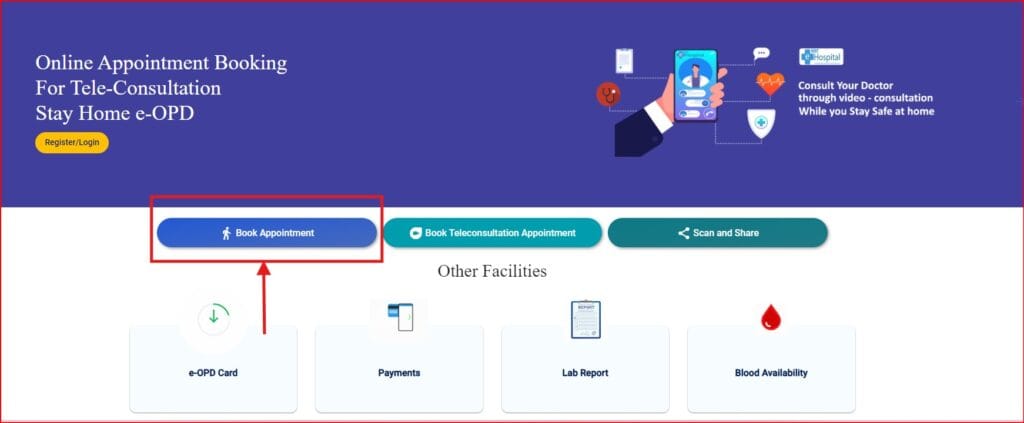
Step – 2. Select AIIMS Hospital Name in the List
- After clicking on book appointment a new page will open. Here click in front of the name of AIIMS hospital.
- You can choose any of STATE, AIIMS and DEFENCE(AFMS) at your convenience.
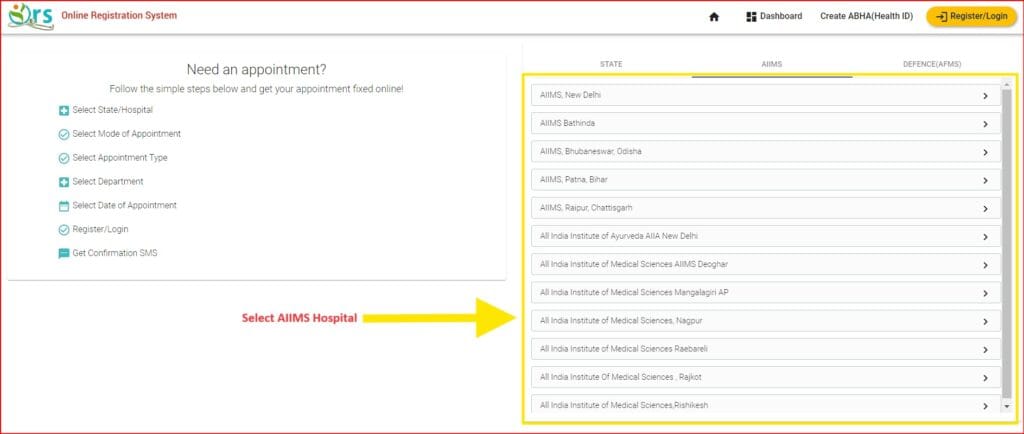
Step – 3. Select Appointment Type
- After selecting the hospital name, you will have to select the Appointment Type on the new page.
- You can choose either physical consultation or teleconsultation.
- If you want to go to the hospital, then choose physical consultation and proceed further.
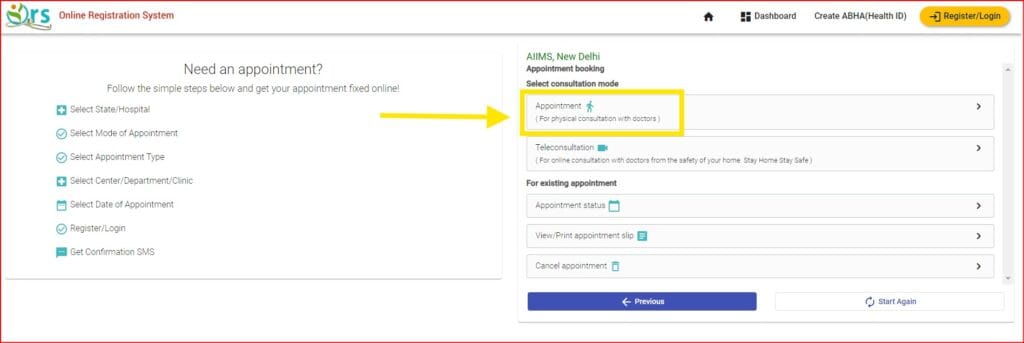
Step – 4. Select New or Followup Appointment
- If you do not have a UHID/Registration Number, click on New Appointment.
- If you have UHID/Registration Number then click on Follow-up Appointment.
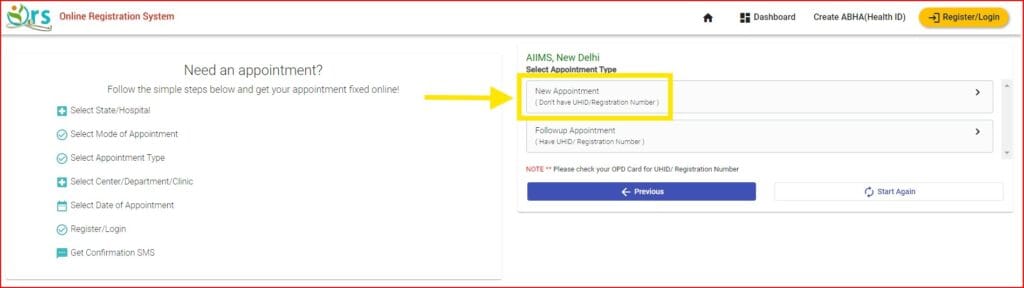
Step – 5. Select AIIMS Hospital Center
- After clicking on New Appointment, a new page will open on your screen.
- Choose any one of the various centres given here and proceed further.

Step – 6. Select AIIMS Hospital Department
- After selecting the Hospital Center, you will have to select the department of that hospital.
- For this, select the department given on the screen according to your disease.
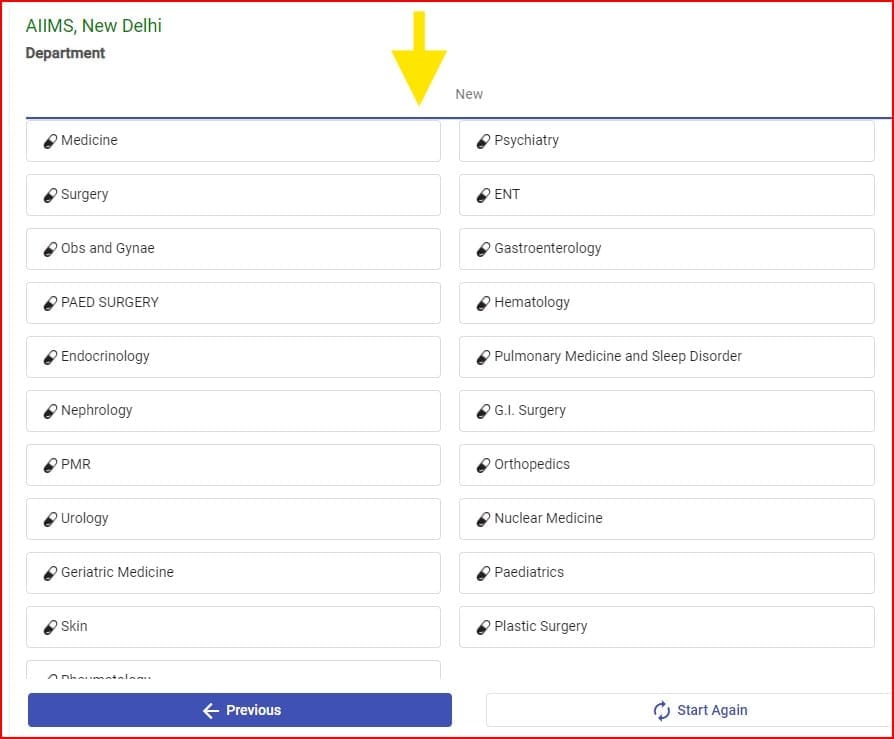
Step – 7. Select Date of Appointment
- After selecting the AIIMS Hospital Department, a new page will open on the screen.
- Here you have to select the Date of Appointment at your convenience.
- The day whose slot is not already booked will appear in green colour. You can select it.
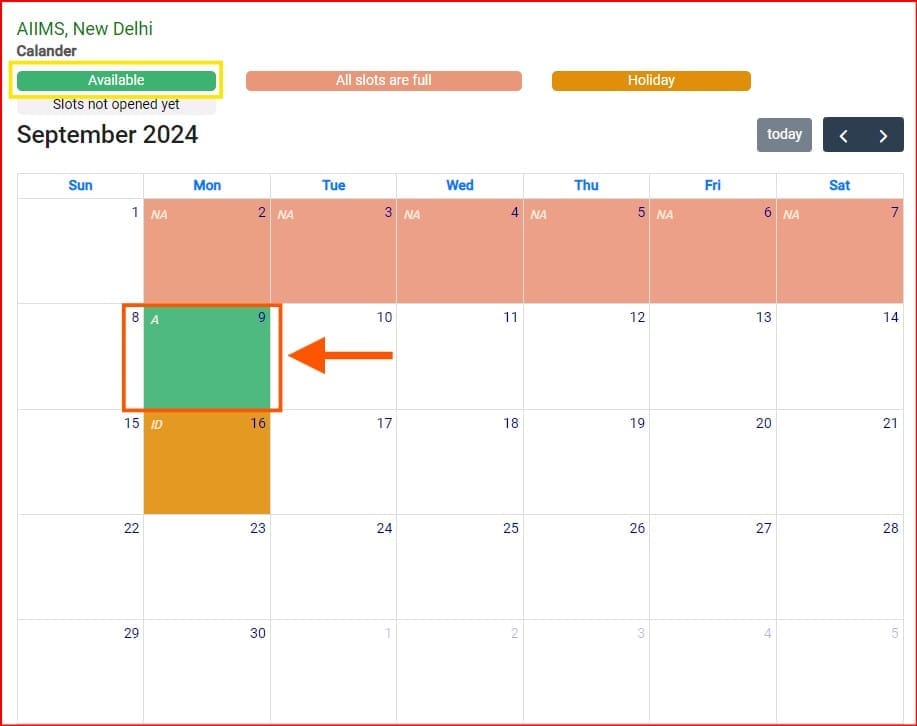
- As soon as you click on Available Date, a popup message will appear on your screen. You have to click on Confirm.
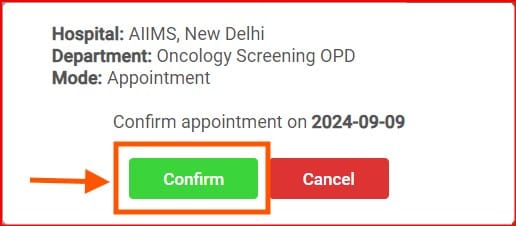
Step – 8. Register/Login Using Mobile or ABHA Numbar
- Once the appointment date is confirmed, you must log in or register.
- You can register using your mobile number, Aadhar number or ABHA (Health ID).
- After entering the mobile number and captcha code, click on Get OTP.
- Now after entering all the requested information, click on Confirm Appointment.
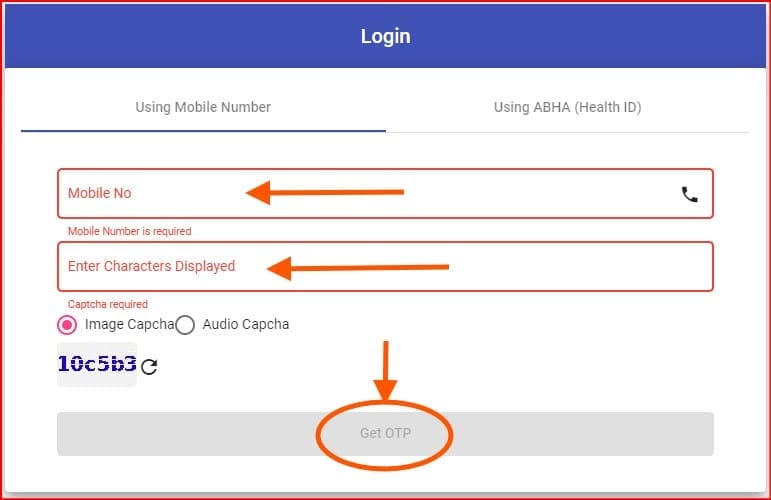
Step – 9. Get Confirmation SMS
- After clicking on the confirm appointment option, a confirmation message will be sent to your registered mobile number.
- Information related to your AIIMS appointment number and appointment date will be recorded.
- If you want to download your AIIMS Appointment slip then click on the Print button.
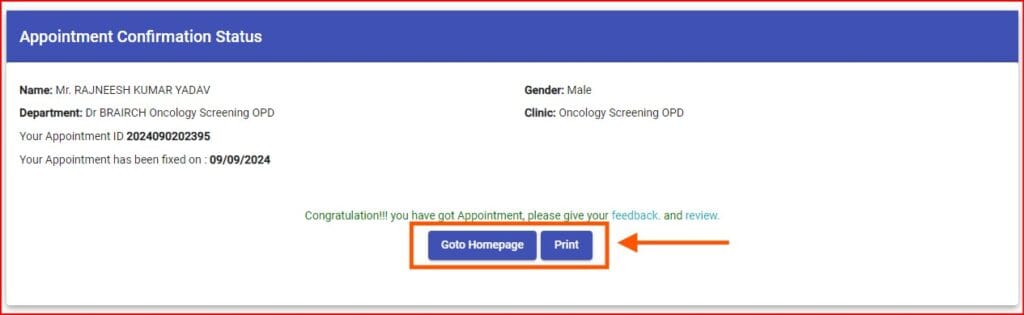
Step – 9. Print the AIIMS Appointment Slip
- The AIIMS Appointment Slip PDF will be downloaded to your mobile or laptop when clicking the print button.
How to Check AIIMS Appointment Status
Checking the status of your AIIMS appointment online. Follow these steps.
- Visit the official AIIMS website – https://ors.gov.in/orsportal
- Go to the “Register/Login” section and click on it.
- Now log in with your Registered Mobile Number or ABHA (Health) ID Card.
- Click on the Appointment Button from the menu displayed on the home page.
- Your appointment status, including the date, Department, time, and doctor’s details, will be displayed.
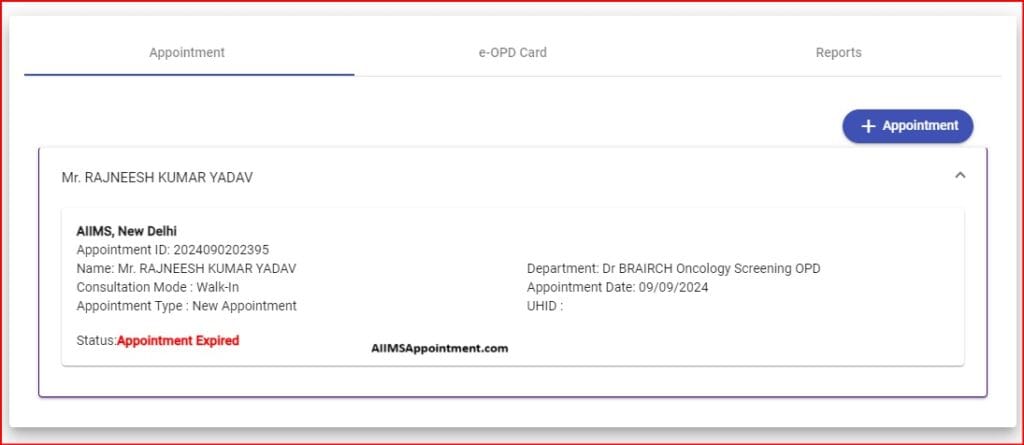
AIIMS Appointment Slip Download
To download the All India Institute of Medical Sciences (AIIMS) appointment slip online, you can follow the following steps.
- Go to the AIIMS ORS Portal and click on the login button.
- Now log in with your Registered Mobile Number or ABHA (Health) ID Card.
- Enter the captcha code and click on the “Get OTP” button
- Enter the OTP received on your mobile phone.
- Your AIIMS Appointment details will be displayed here.
- To print your appointment Slip, click on the “Print” button.
- Your AIIMS Appointment Slip PDF will be downloaded to your device.
Online AIIMS Appointment
Taking online AIIMS appointments has become very easy. You can book online OPD appointment for any AIIMS hospital in India from the comfort of your home. The names of all AIIMS hospitals are given below. You can Book an Online AIIMS appointment by clicking on the OPD Appointment button.
AIIMS Ors Portal
The AIIMS ORS (Online Registration System) portal is an online platform used by the All India Institute of Medical Sciences (AIIMS) for various functions such as Online OPD Booking, Patient Registration, Checking AIIMS Appointment Status and rescheduling, E-OPD Card, Blood Availability and other administrative processes. Through the ORS portal ors.gov.in candidates can register for Online OPD Booking in ALL India AIIMS Hospital.
BOOK ONLINE OPD APPOINTMENT IN AIIMS
AIIMS Online Registration
AIIMS Online OPD Registration is your gateway to hassle-free healthcare appointments. If you are looking to book an appointment with AIIMS Hospitals, here is a general guide to booking an Appointment Online Step by Step. Follow the instructions for booking an online appointment at AIIMS Hospitals.
Steps for AIIMS Online OPD Registration
- Visit the Official AIIMS Website: Go to the official AIIMS website ors.gov.in/orsportal
- Navigate to OPD Services: Look for the “Patient Services” or “OPD Registration” section on the homepage.
- Select Online OPD Registration: Click on the link for online OPD registration.
- Create an Account:
- If you are a new user, you may need to register by providing your email, mobile number, and other required details.
- Verify your email or phone number as needed.
- Log In: Use your credentials to log in to the system.
- Fill Out the Registration Form:
- Enter personal details (name, age, gender, address, contact number).
- Provide relevant medical history and details regarding your visit.
- Select Department and Doctor:
- Choose the department you wish to visit (e.g., Cardiology, Orthopedics).
- Choose the Appointment Date and Time:
- Select a preferred date and time for your appointment from the available slots.
- Review Your Details:
- Carefully review all the information you’ve entered to ensure accuracy.
- Submit the Registration:
- Submit the form once all details are confirmed.
- Confirmation:
- After submission, you will receive a confirmation message or email with your appointment details.
- Keep this confirmation for your reference when you visit the hospital.
AIIMS Hospital Contact Information
| All India Institute of Medical Sciences (AIIMS), New Delhi Sri Aurobindo Marg, Ansari Nagar East, New Delhi, Delhi 110029 |
| Board Number: +91-11-26588500 / 26588700 Contact Us: helpdesk-ors[at]gov.in |
| Visit the Official Website of AIIMS |
| https://ors.gov.in/orsportal |
FAQs About AIIMS Appointment
How can I cancel or reschedule my AIIMS online appointment?
To cancel or reschedule your appointment, log in to the ORS portal and go to the “My Appointments” section. From there, you can select the appointment you want to cancel or reschedule.
What should I do if I don’t receive the OTP during registration?
If you do not receive the OTP, ensure that you have entered the correct mobile number and check your network connectivity. You can also request to resend the OTP.
How Can I Book an OPD Appointment in AIIMS?
You can book an online appointment at AIIMS Hospital on the ORS Patient Portal, or you can also book an appointment by calling 011-26589142 between 8:00 AM to 4:00 PM.